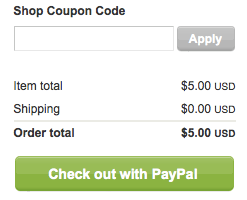
If the shop you are buying from is offering a coupon code, you can enter it in the
coupon box and click "apply".
So you may be wondering how, as a seller, you can create coupons? It's easy, go to "Your Etsy", and scroll down. On the sidebar look under "Promote", and click "Coupon Codes".
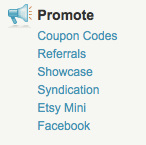
You will see this blue button:

Go ahead and click it!
Now you will be given instructions to create your own coupon. In the box next to the words "Coupon Code" enter your desired code.
Next enter your discount in the box next to the word "Discount". For instance, if you want it to be 10% off, enter the number 10.
Click "Add Coupon".
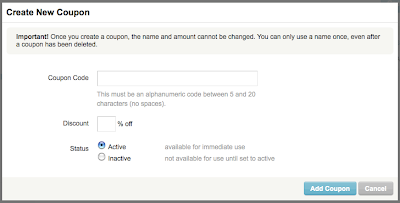
Note: You can deactivate it anytime you want by checking the "Inactive" circle.
Here's an example of my coupon:
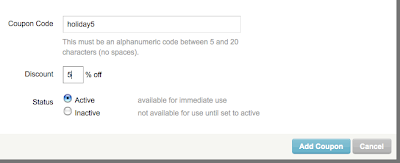
After you have added the coupon, your coupon page will look like this:

You can delete your coupon by clicking the blue x, but be very careful about this! According to Etsy, once it's gone, it's gone! And you won't be able to use the same code ever again!
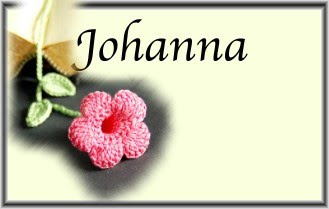



No comments:
Post a Comment